Viewing & Printing Help
To print a picture in the right pane, place the cursor over the picture and then RIGHT CLICK with your mouse. The following screen will appear

Highlight the Print Picture... as shown and click. The following screen will then appear (this screen varies depending upon the computer operating system).
For Windows XP

Click on the Options tab and the following screen will appear

Three options appear. To print the picture in the right pane, select Only the selected frame.
For Windows 98
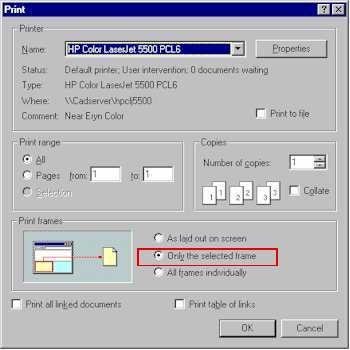
Three options appear in the Print frames section. To print the picture in the right pane, select Only the selected frame.
Viewing Help
Viewing the Gillespie Collection depends upon the resolution of
your monitor. The best viewing is attained at XVGA resolution (1024 by 768
pixels). The set the resolution, Place you cursor on a blank area of
your screen and then RIGHT CLICK with your mouse. The
following screen will appear

Then click on the SETTINGS tab and the following screen will appear

Slide the Screen resolution to 1024 by 768 pixels. You may get a blank screen and then a message to confirm the settings.